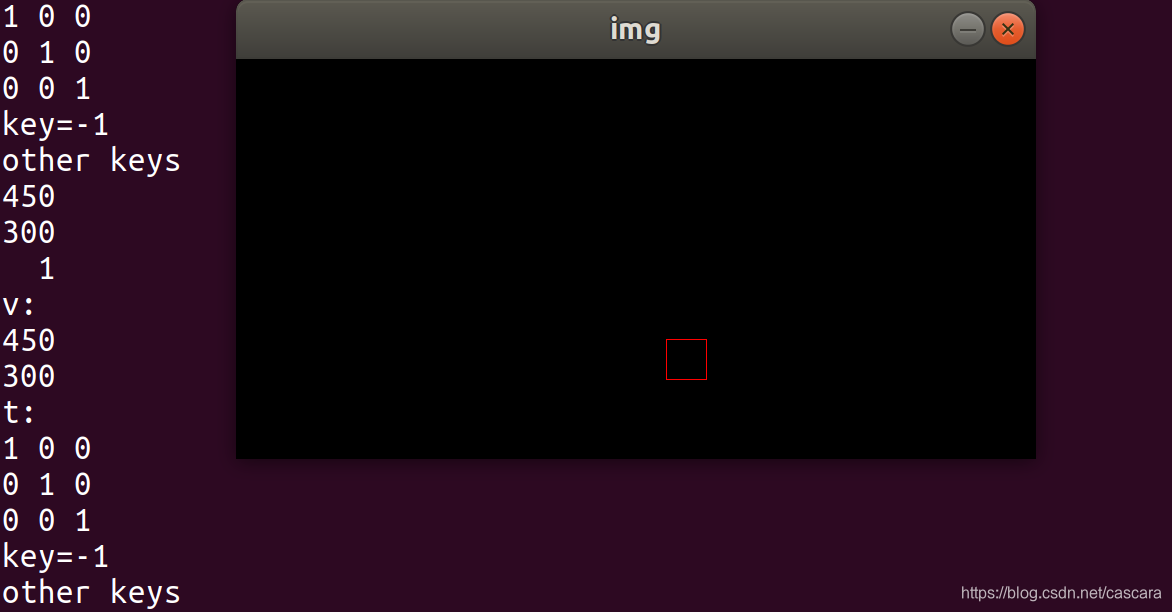任务
了解齐次坐标在三维空间的优势,以及在计算机图形学中的应用后,进行实战练习:
利用键盘读取方向输入,控制矩形平移,其中矩形的坐标以齐次坐标形式表达.
齐次坐标
优势
- 便于表达某点是否在直线上
- 表达直线和直线交点,平面和平面交线
- 区分向量和点
- 能表示无穷远
- 欧式变换中的旋转和平移:由加法到乘法
注意问题
旋转和平移先后顺序有区别
经过了坐标变换之后:
- 缩放变换不改变坐标轴的走向,也不改变原点的位置,所以两个坐标系仍然重合。
- 旋转变换改变坐标轴的走向,但不改变原点的位置,所以两个坐标系坐标轴不再处于相同走向。
- 平移变换不改变坐标轴走向,但改变原点位置,两个坐标系原点不再重合。
坐标变换的顺序必须是: 缩放->旋转->平移
实际演练
完整代码
#include<iostream>
#include<opencv2/opencv.hpp>
#include<Eigen/Dense>
using namespace std;
using namespace cv;
using namespace Eigen;
void drawSquare(Mat img,Point2i center,int length,Scalar color)
{
Point2i p1(center.x-length/2,center.y-length/2);
Point2i p2(center.x-length/2,center.y+length/2);
Point2i p3(center.x+length/2,center.y+length/2);
Point2i p4(center.x+length/2,center.y-length/2);
line(img,p1,p2,color);
line(img,p2,p3,color);
line(img,p3,p4,color);
line(img,p4,p1,color);
}
int translate(Vector2d&v)
{
int key = waitKey(2000);
int scale=10;
key = key % 255;
Vector3d homoV,tHomoV;
homoV<<v,1;
Matrix3d t=Matrix3d::Identity();
cout<<"v:\n"<<v<<endl;
cout<<"t:\n"<<t<<endl;
switch(key){
case 82: //up
t(1,2)=-scale;
cout<<"up"<<endl;
break;
case 84: //down
t(1,2)=scale;
cout<<"down"<<endl;
break;
case 81://left
t(0,2)=-scale;
cout<<"left"<<endl;
break;
case 83://right
t(0,2)=scale;
cout<<"right"<<endl;
break;
default:
cout<<"key="<<key<<endl;
cout<<"other keys"<<endl;
break;
}
tHomoV=t*homoV;
cout<<tHomoV<<endl;
v(0,0)=tHomoV(0,0);
v(1,0)=tHomoV(1,0);
return key;
}
Point2i cvtVector2Point(Vector2d v)
{
return Point2i(int(v(0,0)),int(v(1,0)));
}
int main(void)
{
Mat bg=Mat(400,800,CV_8UC3,Scalar(0,0,0));
int waitQ;
imshow("img",bg);
waitQ=waitKey(0);
Vector2d o;
o<<200,300;
while(waitQ!=113)
{
waitQ=translate(o);
drawSquare(bg,cvtVector2Point(o),40,Scalar(0,0,255));
imshow("img",bg);
bg=Scalar(0,0,0);
}
return 0;
} 实现效果